Facilitating virtual groups presents unique challenges compared to in-person meetings. The art of facilitating virtual groups involves using specific techniques and tools to ensure that the session is productive and engaging. With the right strategies, you can overcome the hurdles of remote communication and lead effective virtual meetings. In this article, we’ll explore essential tips and tools for facilitating virtual groups, providing you with practical advice to enhance your online facilitation skills.
Understand the Dynamics of Virtual Facilitation
Facilitating virtual groups requires a different approach than traditional in-person meetings. The lack of physical presence can lead to misunderstandings and disengagement if not managed properly. Understanding the dynamics of virtual facilitation is crucial. This involves recognizing that participants may have varying levels of comfort with technology and different communication styles. As a facilitator, your role is to create a cohesive environment that bridges these gaps and fosters effective interaction among participants.
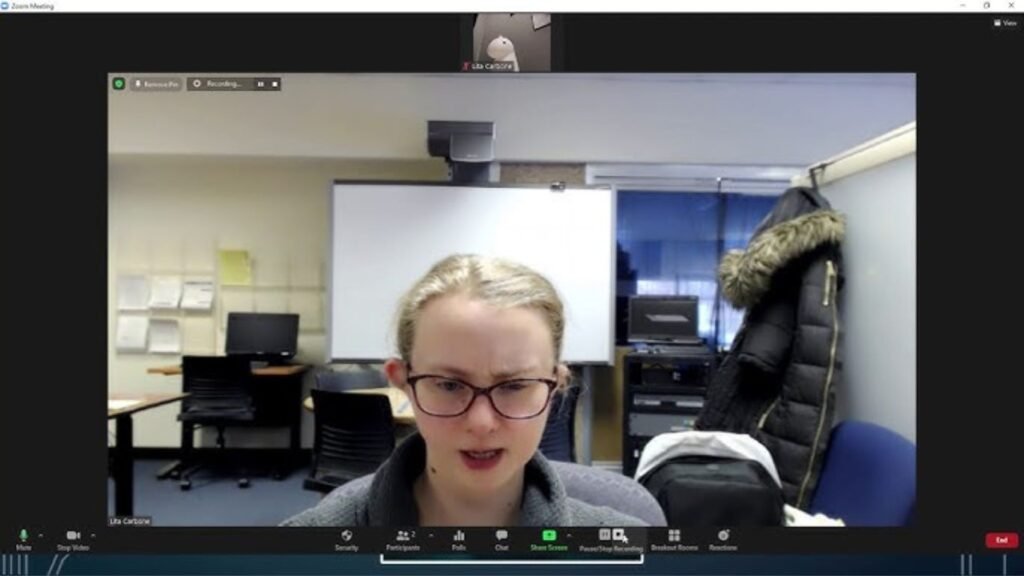
Choose the Right Technology
One of the first steps in facilitating virtual groups is selecting the right technology. The platform you choose can significantly impact the effectiveness of your session. Popular tools like Zoom, Microsoft Teams, and Google Meet offer various features such as video conferencing, screen sharing, and breakout rooms. Evaluate the needs of your group and select a tool that aligns with your objectives. For instance, if you need to conduct breakout sessions, ensure that your chosen platform supports this feature. Choosing the right technology helps ensure smooth communication and interaction.
Set Clear Objectives and Agenda
Setting clear objectives and an agenda is essential for facilitating virtual groups. Just like in face-to-face meetings, having a well-defined purpose helps keep the session focused and organized. Share the agenda with participants in advance, outlining key topics, activities, and time allocations. This preparation helps participants understand what to expect and come prepared to engage. For example, if the goal is to brainstorm ideas, include specific time slots for brainstorming and discussion in your agenda. Clear objectives and a structured agenda guide the session effectively.
Engage Participants Actively
Engaging participants actively is one of the biggest challenges in virtual facilitation. To maintain attention and participation, incorporate interactive elements into your sessions. Use polls, breakout rooms, and interactive whiteboards to encourage involvement. For instance, you can use polls to gauge opinions or gather quick feedback on specific topics. Breakout rooms allow smaller groups to discuss and collaborate before sharing with the larger group. Interactive tools help keep participants engaged and foster a sense of connection, even in a virtual setting.
Manage Technical Issues Proactively
Technical issues are a common concern in virtual meetings and can disrupt the flow of the session. As a facilitator, it’s important to manage these issues proactively. Before the session, test all equipment and software to ensure everything is functioning correctly. Provide clear instructions on how to use the technology and offer support if participants encounter problems. During the session, have a backup plan in case of technical failures, such as an alternative communication method. Proactive management of technical issues helps maintain the session’s continuity and minimizes disruptions.
Foster a Collaborative Environment
Fostering a collaborative environment in virtual groups involves creating opportunities for participants to interact and work together. Encourage open communication and ensure that everyone has a chance to contribute. Use tools like virtual whiteboards or collaborative documents to facilitate teamwork. For example, Google Docs allows multiple users to edit a document simultaneously, which can be useful for collaborative brainstorming. By creating a collaborative environment, you promote engagement and ensure that all participants can contribute effectively.
Monitor Group Dynamics
Monitoring group dynamics is crucial in virtual facilitation. Pay attention to how participants interact with each other and be mindful of any signs of disengagement or conflict. Use techniques such as direct questioning to involve quieter participants and address any issues that arise. For example, if a participant appears disconnected, you might ask, “How do you feel about the current topic?” Monitoring dynamics helps you adjust your facilitation approach and address any challenges promptly.
Provide Clear Follow-Up Actions
Providing clear follow-up actions is an important aspect of facilitating virtual groups. At the end of the session, summarize key points, decisions, and action items. Clearly communicate who is responsible for each action item and set deadlines for completion. Follow up with participants after the meeting to ensure that tasks are being addressed and provide additional support if needed. Clear follow-up actions help reinforce the outcomes of the session and ensure that progress is made toward achieving the group’s goals.
Conclusion
Facilitating virtual groups effectively involves understanding the unique dynamics of remote meetings and utilizing the right tools and techniques. By choosing the appropriate technology, setting clear objectives, engaging participants actively, and managing technical issues proactively, you can lead productive and engaging virtual sessions. Foster a collaborative environment, monitor group dynamics, and provide clear follow-up actions to ensure that your virtual facilitation efforts yield positive results. With these strategies, you can enhance your ability to facilitate virtual groups and achieve your session goals.

